UPDATE 8/24/2020:
Zoom has indicated that they have deployed a fix across their cloud and many users are already seeing resolution to the issue. ITS testing indicates that it is now possible to access http://denison.zoom.us. If you continue to have issues, please contact the ITS Service Desk at 740-587-6395 or servicedesk@denison.edu.
ORIGINAL POST:
Information Technology Services (ITS) has received and confirmed reports of inability to load the Denison Zoom Portal via web browsers. You can still host and participate in Zoom meetings by launching them within the Zoom Desktop app, available in the Applications folder on Mac and in the Start menu Apps list on Windows.
If you are the HOST of a Zoom meeting, to start your Zoom meeting, please open the Zoom desktop app. If you are prompted to Join Meeting or Sign In, please Sign In following the instructions below. Once signed in, click on the Meetings option at the top.
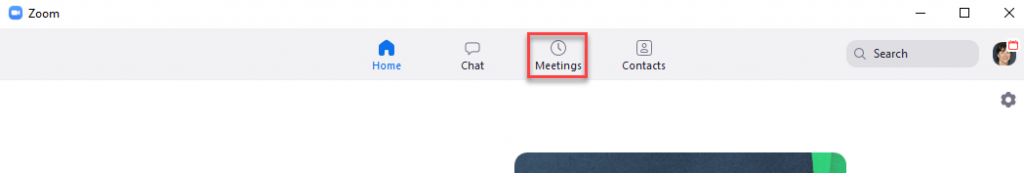
Your Zoom meetings will be listed. Click Start beside the desired meeting.
If you are participating in a Zoom meeting, open the Zoom desktop app and click Join. Enter the Meeting ID and then, if prompted, the Passcode. If you have only been provided a link, not the Meeting ID and Passcode separately, you can obtain those from the link. The Meeting ID appears BEFORE “?pwd” in the link and the passcode appears after “?pwd=”. Copy and paste those values from the link into the appropriate fields.
Zoom Desktop App Sign-in Instructions
- Click Sign In.
- Click Sign In with SSO.
- For Company Domain, enter “denison” and click Continue.
- If the BigRedID login page appears, enter your BigRedID and password and click Login and then approve your login through Duo. NOTE: you will be automatically signed in if you are already signed into other Denison single sign-on services.
If you need assistance logging in to the Zoom desktop app, please contact the ITS Service Desk at 740-587-6395 or send an email to servicedesk@denison.edu.
Zoom is aware of the issue and working to resolve it as soon as possible. This post will be updated upon resolution.
