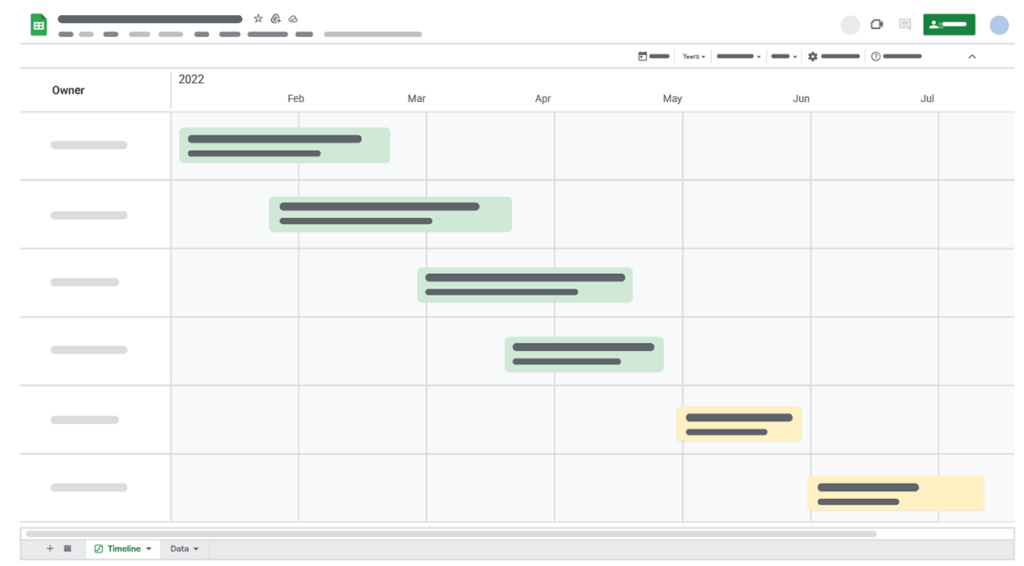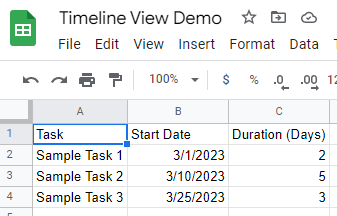Update 2/14/2023 8:30 am:
All impacted phone services are now fully operational. Access for off-campus desk phones and off-campus use of Jabber was restored overnight. If you experience any phone-related issues, please contact the ITS Service Desk at servicedesk@denison.edu or 740-587-6395.
Update 2/13/2023 6:15 pm:
The certificate has been updated and the phone self-care portal is now accessible. We have not yet received notification that access for off-campus desk phones and off-campus use of the Jabber softphone app have been restored.
Original Post 2/13/2023 3:00 pm:
ITS has received and confirmed reports of a certificate error impacting the following phone-related services:
- Desk phones that are located off-campus.
- The phone self-care portal which is used to adjust call forwarding remotely.
- The Jabber softphone client.
Denison’s phone vendor is working to address the certificate error as quickly as possible to restore full functionality to these services. This post will be updated as soon as the issue is resolved. Please contact the ITS Service Desk at servicedesk@denison.edu if you would like a direct notification when the issue is resolved.