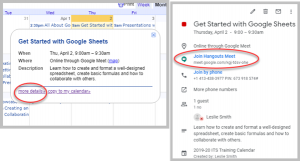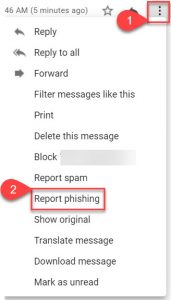Not on campus? Need to connect to the Internet?
Please review the following regarding Home Internet performance and computer settings:
When working remotely, understanding your Internet connection capacity is an important component of a successful remote work experience. Please review this information and best practices when it comes to home Internet connections.
Internet Provider
You should first consider what type of Internet connectivity is available in your area. Depending on your city and neighborhood, not all of these options are available to you.
- Fiber and cable Internet providers (e.g. Spectrum, WOW) generally offer the highest quality connection and will work well for remote work. This connection type generally offers speeds of about 100Mb/s.
- DSL service is a generally lower-quality service but is the best choice for some rural neighborhoods and homes.
- A cellular hotspot may work, depending on the strength of the cellular coverage in your area, but often there are limits on how much bandwidth you can consume.
- Satellite broadband (e.g. HughesNet, etc.) and dial-up Internet options are the least desirable when accessing Denison resources remotely.
Wired vs Wireless
The next most important factor is how you connect to the network within your home or remote location. Please consider the following guidelines to help you get the best experience on your home or remote network.
- Use a wired connection if possible by directly connecting to your Internet modem equipment. When connecting via wired Ethernet you take WiFi quality issues out of play.
- If you are connecting via WiFi, which is the most common way, please consider the following points:
- Avoid having two or more walls or one floor between your computer and your home’s Internet router/access point.
- Houses larger than 1,500 square feet (depending on layout and building materials) will usually need multiple wireless access points for good house-wide coverage.
- Consider installing a newer WiFi access point, or WiFi mesh networks that cover your home with multiple access points. The Wirecutter website by The New York Times regularly tests and recommends WiFi access points and mesh hardware.
- WiFi signals are transmitted in two different frequency modes: 2.4 GHz and 5 GHz. 2.4 GHz is an older technology; it’s more prone to interference and runs at slower speeds.
- For best results, make sure your computer is using 5 GHz WiFi; then, disable 2.4 GHz on your router and update other devices on your network to use only 5 GHz.
Computer Settings
When you are not on campus and need to connect to the Internet from an alternate location, you will need to setup the connection on your computer. Below are links to instructions for Wi-Fi and Ethernet connections.
Test your connection
We recommend you test your internet service to make sure you are ready for remote work. We recommend using the free speedtest.net website or iOS/Android app. This provides an end-to-end test of all the factors affecting your device’s connection: your Internet provider, your home network setup, and the device you’re on.
When you run Speedtest, there is an option to choose a server to test against. Scroll down the list and select Cedarville University’s server for consistency across multiple locations. Cedarville University is connected to the Internet via OARnet network like Denison.
We recommend the following minimum download & upload speeds for best results
- 15 megabit per second (Mb/s) or better download speed
- 5 megabit per second (Mb/s) or better upload speed
- A response “ping” time of less than 75 milliseconds
Questions?
If you have any questions regarding your home network setup, we will do the best we can to get them answered. Please contact the ITS Service Desk at 740-587-6395 or servicedesk@denison.edu with these inquiries.