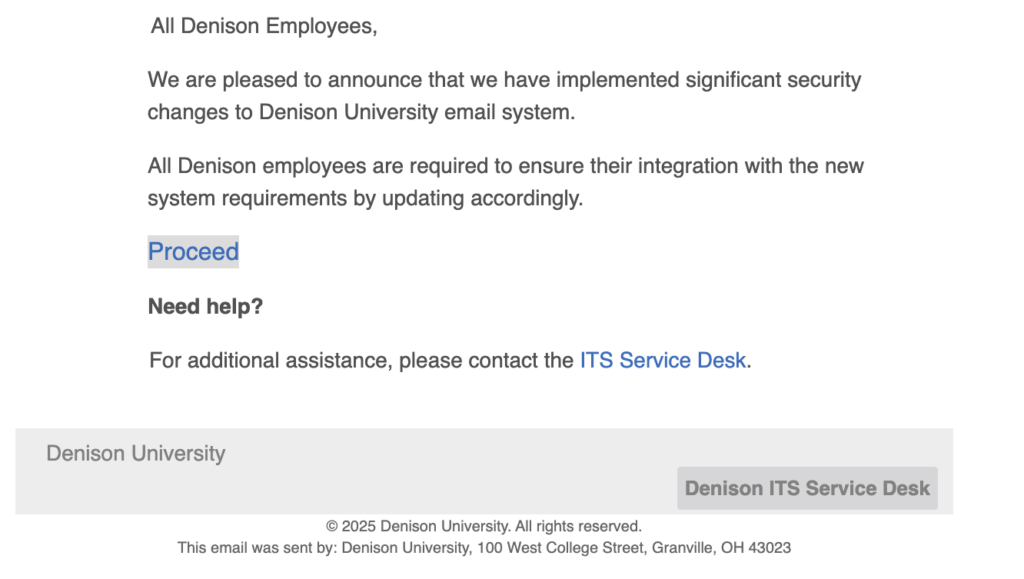GRANVILLE, Ohio—Denison University has been made aware of a financial scam targeting faculty, administrative staff, and support operating staff. If you receive a suspicious message, please forward it to isitsafe@denison.edu.
What is the message trying to steal?
The message attempts to steal sensitive personal information, including social security numbers.
What do I do if I get a malicious message?
- Do not click links, call phone numbers, or reply to the message.
- Do not give your personal information.
- Report the message to Is It Safe by forwarding it to isitsafe@denison.edu.
How can I tell the message is malicious?
Denison’s ONLY partners for employee assistance are ComPsych (through the Employee Assistance Program, or EAP) and TIAA. You may receive legitimate communications from TIAA about your retirement accounts.
If you aren’t sure whether a message is malicious or not, forward it to isitsafe@denison.edu.
Learn more about this contact campaign here.