On 2/18/21, Information Technology Services (ITS) will release an upgrade to McAfee Endpoint Security on Denison-owned computers. This upgrade is silent and will not impact your ability to use your computer while it is happening. At some point during the upgrade process, you might notice a Windows/Macintosh notification regarding your antivirus protection is off. It should resolve itself after a short period of time once the new software version is installed and running. Please note, this is different from Enabling the Chrome extension. If the Windows/Macintosh notification stays there permanently, please contact the ITS Service Desk at servicedesk@denison.edu or 740-587-6395.
[Completed] Planned Maintenance: Xtender Upgrade Beginning at 6:00 PM Friday, February 12th
Update 2/13/2021 11:20am:
All maintenance has been successfully completed.
If you experience any issues with Xtender, please clear your browser cache. To do this in Google Chrome, click on the Chrome menu (3 vertical dots in the upper righthand corner) and then choose “More Tools”, and then “Clear browsing data”. Make sure the Time Range is set to “All time” and that “Cached images and files” is checked and then click on “Clear Data”. For instructions on clearing your cache in other web browsers, see https://www.pcmag.com/article2/0,2817,2480401,00.asp
If you continue to have problems, please contact the ITS Service Desk at servicedesk@denison.edu or 740-587-6395.
Original Message:
Denison Information Technology Services (ITS) will be upgrading Xtender, the Banner Document Imaging System, beginning at 6:00 PM on Friday, February 12th, and will remain unavailable until 6:00 PM on Saturday, February 13th (a 24-hour maintenance). Users will not be able to store or retrieve documents during this maintenance period. ITS will be bringing down the service to complete this maintenance, so there will be no access to any documents (new or previously uploaded) until the system is brought back online the next day. Please plan accordingly.
Access to Self-Service Banner, MyDenison, Notebowl, etc. will not be impacted by this maintenance.
Once the update is complete, ITS will update this post to indicate system availability.
Please report any issues to the ITS Service Desk at servicedesk@denison.edu or by calling 740-587-6395.
[COMPLETED] Planned Updates: Notebowl on Tuesday, February 9, 2021
At 4:12 am on February 9, 2021, Notebowl made the configuration updates listed below.
- User Settings: “Nickname” field was updated to “Chosen Name”
- Course Settings: User type “Observer” was updated to “AAA”
- Course Settings: Professor role can add AAA role to courses
Please email servicedesk@denison.edu if you have any Notebowl questions or issues.
COMPLETED: Planned interruptions for network drive access and printing on Thu. 2/11/21 between 4:00am and 7:30am
Update:
The maintenance has been completed. Please contact the ITS Service Desk at 740-587-6395 or email servicedesk@denison.edu if you have any issues after this time.
Original Post:
ITS is planning to perform maintenance on servers hosting shared network drives (PERSONAL, SHARED, MEDIA, SCRATCH, etc) on Thursday 2/11/21 between 4:00am and 7:30am. There will be short outages for the above network drives and printing while servers are rebooted to complete the maintenance. Please do not update files stored on the network file servers during this time period.
NEW! Zoom Live Transcript/Automatic Closed Caption Feature Enabled
Zoom has released a Live Transcript/Automatic Closed Caption (CC) feature for live meetings. Information Technology Services (ITS) has enabled this feature for Denison Zoom account-holders by default.
Within the Zoom Client, you will see that the CC button looks a little different with “Live Transcript” beneath it.
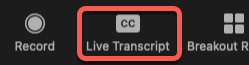
If you don’t see the CC Live Transcript button on your toolbar, click the More button to access it.
IMPORTANT! The meeting host/co-host must click the CC Live Transcript button and Enable Auto-Transcription within a Zoom meeting for the automatic closed captions to be available. After the host has enabled auto-transcription, participants must click the CC Live Transcript button and select either Show Subtitles or View Full Transcript (or both) in order to view them. Please see the Zoom user guide for details.
When using this feature, please keep in mind:
- Live transcription does NOT work in breakout rooms, only within the main session.
- The CC Live Transcript will not be shown in your recordings. ITS recommends recording your meeting to the cloud so an automatic audio transcript is created for your recording.
- Because the accuracy of automatic closed captioning can vary, Zoom recommends against relying on this feature if you are required to use speech-to-text support for any compliance needs in your meetings and webinars (see the Zoom closed captioning and live transcription article for details.)
If you have any questions on using this feature, please contact the ITS Service Desk at servicedesk@denison.edu or 740-587-6395.
Google’s “Drive File Stream” App Being Renamed to “Google Drive”
Google is renaming “Drive File Stream” to “Google Drive,” similar to the web interface. The Google Drive File Stream app has been the magic behind mapping Google Drive as an available drive in File Explorer (Windows) and Finder (Mac). You will likely see the name change for the app has already occurred on your computer. If it has not yet renamed itself, it will soon.

If Google Drive has disappeared from File Explorer/Finder, you must relaunch the Drive/Drive File Stream app. You can find it in the Applications folder on a Mac and in the Applications list on a Windows computer.
If you’ve never accessed Google Drive through File Explorer/Finder, Information Technology Services (ITS) strongly encourages you to sign into the Google Drive app in order to do so. It makes working with non-Google Workspace files (e.g., docx, xlsx, pptx, etc.) on Google Drive easier. To get started, see the Google Drive App Quick Reference Guide.
If you have any questions, please contact the ITS Service Desk at servicedesk@denison.edu or 740-587-6395.
[COMPLETED] Planned Maintenance – Network – Tuesday, 1/26/21 4 am – 7 am
Update: 1/26/21 6 am:
The maintenance has been completed. Please contact the ITS Service desk at 740-587-6395 or email servicedesk@denison.edu if you have any issues after this time.
Original Post:
ITS will be performing network maintenance in the following locations from 4 am – 7 am on Tuesday, 1/26/21:
Olin Hall
Fellows Hall
Please do not edit or submit files over the network during this time. Please contact the ITS Service desk at 740-587-6395 or email servicedesk@denison.edu if you have any issues after this time.
INFO: Windows updates/security patches will be released on 1/19/2021
Denison Information Technology Services (ITS) will be releasing security patches and critical updates to Windows computers the evening of Tuesday, January 19, 2021. You will be notified when updates are available via a Windows prompt that states, “You need some updates. Please select this message to install.“
Note: To install updates during the COVID-19 pandemic from off campus, you must be connected to GlobalProtect VPN. If you are on campus, you do not need to connect to GlobalProtect VPN to access updates. Additionally, ITS would like to remind you that we do not automatically update your machine. It is your responsibility to run updates by clicking the message above.
ITS recommends you install the updates at your earliest convenience. Updates will take about 30 minutes to install, including a reboot to complete the process.
If you experience any issues or have any questions, please contact the ITS Service Desk at 740-587-6395 or servicedesk@denison.edu.
[COMPLETED] Planned Maintenance – Network – Thursday, 1/21/21 4 am – 7 am
Update: 1/21/21 7 am:
The maintenance has been completed. Please contact the ITS Service desk at 740-587-6395 or email servicedesk@denison.edu if you have any issues after this time.
Original Post:
ITS will be performing network maintenance on Thursday, 1/21/2021 from 4 am to 7 am which may result in the loss of wired or wireless network in the following buildings:
Olin Hall
Ebaugh Hall
Library
Fellows Hall
Please do not edit or submit files over the network during this time. Please contact the ITS Service desk at 740-587-6395 or email servicedesk@denison.edu if you have any issues after this time.
Getting a new phone? Be ready to reinstall Duo two-factor authentication.
A few minutes of planning now will save you time and frustration when/if you replace or lose your phone.
Do you have a new phone, but the same phone number? Follow the following steps to re-connect to Duo:
- Download and install the Duo Mobile app (Click here for Android | Click here for iOS).
- Visit the Duo Device Management Portal.
- Select the Call Me option for your device. Note: You will receive a call to continue with the authentication process. Pick up the call and follow the instructions given over the phone to complete authentication.
- Once authenticated, under the My Settings & Devices, verify that the phone number listed is the one you are still using, and select Device Options.
- Select the Reactivate Duo Mobile and select Text me to receive a verification code. Once you receive the verification code, type in the verification code, click Verify and select Continue.
- Select your Device Type and click Continue.
- Click I have Duo Mobile installed.
- In the Duo Mobile app, click the + Add device icon and scan the barcode that shows up on the Duo Device Management Portal (you may need to allow camera access to Duo Mobile in your app permissions settings).
If you got a new phone and new phone number, please contact the ITS Service Desk by emailing servicedesk@denison.edu for assistance with reactivating Duo Mobile with your new phone number.
