You may see a message with the headline “Get the latest Office features now” in Word, Excel or PowerPoint. (This will appear only if you are an administrator on the Denison device you are using.) If you see the below prompt you can click on the Update… button within the message and the Office installation will switch to Current Channel and you will receive future updates sooner.
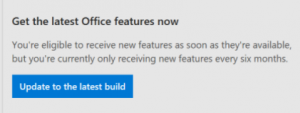
If you experience any issues or have any questions, please contact the ITS Service Desk at 740-587-6395 or servicedesk@denison.edu.
