On Monday 3/27/17 at 4:30PM, ITS released a command that will check for Apple Software Updates and prompt you to apply them to your computer either now or later. The screen is titled “Management Action” and the dropdown list above the “Submit” button allows you to “Start Now” or select a time interval to delay the updates to a more convenient time if you are in the middle of something and do not want to risk having to restart your computer. While the behavior will vary according to the updates pending for your computer, it likely will take 5-20 minutes for updates to install. If your computer needs to restart, you will receive a notification before the computer restarts giving you a 5-minute warning when the restart will take place.
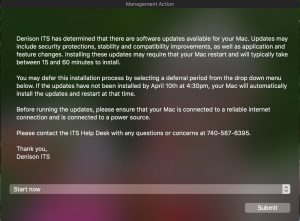
Mac Update Prompt
ITS strongly encourages you to accept the prompt to update as soon as possible. If updates are not applied by Monday 4/10/17 at 4:30 pm, it will automatically install and restart your computer if the updates require it.
If you have any questions or concerns, please contact the ITS Help Desk at 740-587-6395 or helpdesk@denison.edu.
