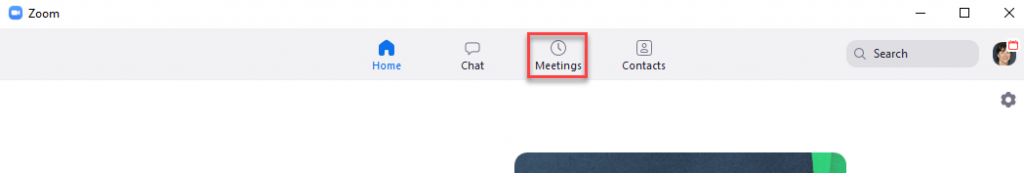Update:
This maintenance has been completed. If you experience any phone issues, please contact the ITS Service Desk at servicedesk@denison.edu or 740-587-6395 to report the issue including your phone number and whether you are using a Cisco phone or the Jabber softphone app.
Original Post:
Denison’s phone system vendor is performing critical annual maintenance on Sunday 9/20/2020 from 1:00-10:00PM that may result in dropped calls when using Denison phones or the Jabber softphone app. You may also see Denison phones repeatedly re-register or times when the Jabber softphone cannot connect to phone services. During this time period, you may wish to make lengthy calls from a non-Denison phone to avoid the chance of interruption. If you receive an important phone call, you may wish to immediately jot down the number in case your call is interrupted and you need to resume the call using another phone.
If you experience any phone issues after this maintenance period, please contact the ITS Service Desk at servicedesk@denison.edu or 740-587-6395 to report the issue including your phone number and whether you are using a Cisco phone or the Jabber softphone app.