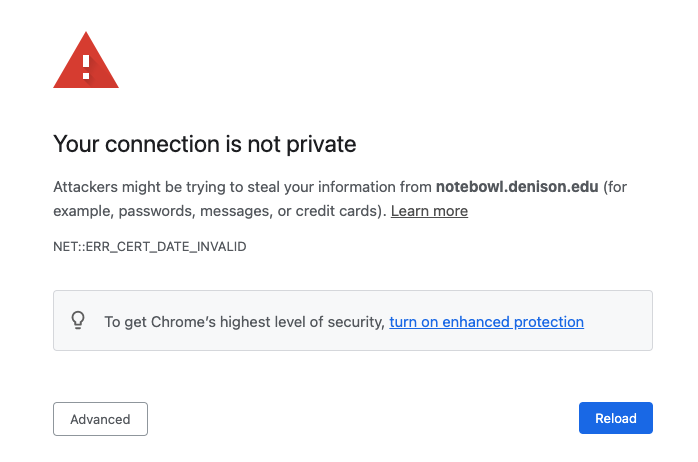Update on 9/7/21 at 11:45 AM: At this time, the denison.edu and alumni.denison.edu websites can be directly reached on campus wireless networks; it is not necessary to use a VPN or wired network connection to connect to these sites via campus wireless.
ITS continues to monitor with the campus wireless vendor to assure a complete resolution.
Update on 9/7/21 at 9:45 AM: At 9:30 AM today, ITS received a report that the denison.edu website cannot be reached via the eduroam wireless network. ITS has confirmed that at this time, the denison.edu and alumni.denison.edu websites cannot be reached from any of the campus wireless networks (eduroam, Denison-Play, Denison-Guest). This does not impact on-campus wireless VPN connections, computers utilizing a wired connection, or off-campus connections to these websites. We are notifying Denison’s wireless vendor to escalate the issue and pursue a durable resolution.
In the meantime, if you are on a campus wireless connection and need to access either of these websites, please enable the GlobalProtect VPN client on your device. If you haven’t previously used GlobalProtect, please see this MyDenison page for more information.
Update on 9/5/21 at 6:55 PM: The denison.edu and alumni.denison.edu websites continue to be accessible on campus wireless networks and we believe that issue is resolved. We continue to have issues reaching Spotify over wireless, so please continue to use VPN when using campus wifi to reach that app. Our network vendor is continuing to work on a patch to send us to resolve the outstanding issue.
ITS will update this post as more information becomes available. If you have any questions, please contact the ITS Service Desk at 740-587-6395 or servicedesk@denison.edu.
Update on 9/3/21 at 4:30 PM: Currently, the denison.edu and alumni.denison.edu websites continue to be accessible on campus wireless networks. The technical vendor continues their work to ensure a resolution.
ITS will provide the next update on this matter the morning of Monday, September 6.
Update on 9/3/21 at 8:30 AM: At this time, the denison.edu and alumni.denison.edu websites can be reached on campus wireless networks (eduroam, Denison-Play, Denison-Guest). ITS is working with our vendor to assure ongoing access.
Update on 9/2/21 at 4:30 PM: ITS continues to work closely with a vendor to improve access to the denison.edu and alumni.denison.edu websites from campus wireless connections. This issue is at the highest priority with vendor support, and ITS expects to receive regular progress updates from them until this is resolved.
Please continue to use the workarounds described earlier in this post (connect with a wired network connection or enable the GlobalConnect VPN client) in order to reach these Denison websites from a campus wireless connection.
Update on 9/2/21 at 7:40 AM: The network maintenance work performed this morning at 5:00 AM did not resolve the issue that we are having reaching denison.edu from wireless devices on campus. Please continue to use the workarounds detailed below while we continue to work with our wireless network vendor on resolving this issue. Thank you for your patience. ITS will post a progress update at noon today.
Update on 9/1/21 at 12:15 PM: Tomorrow (Thursday, September 2), shortly after 5:00 AM, there will be an approximately 10-minute wireless outage as ITS sequentially reboots the campus wireless controllers. During this brief window, computers and other wireless devices on campus will temporarily lose connection with the eduroam, Denison-Play, and Denison-Guest wireless networks. As both wireless controllers come back online, your devices should automatically rejoin Denison’s wireless networks.
ITS is performing this change as part of a process to improve wireless connection to the denison.edu and alumni.denison.edu websites.
Update on 8/31/21 at 5:50 PM: ITS is actively working toward a solution with our vendor to improve connection to the denison.edu and alumni.denison.edu webpages from the campus wireless network. The GlobalConnect VPN client will provide access to these sites if you are using a campus wireless connection.
Update on 8/31/21 at 8:20 AM: ITS is engaged with diagnostic testing with the vendor to improve connection to the denison.edu and alumni.denison.edu webpages from the campus wireless network. If you are currently using a campus wireless connection and need to access either of these websites, please first enable the GlobalConnect VPN client.
Update at 6:50 PM: ITS continues to investigate this situation and has opened a support case with the vendor.
At 7:54 AM, ITS began receiving reports that some users are unable to connect to webpages on the denison.edu and alumni.denison.edu websites when their computer is connected to Denison’s campus wireless networks. This does not impact on-campus users whose computers utilize a wired connection or employees connected to denison.edu from off campus. We are currently working to resolve the problem, and we will post an update once it is resolved.
In the meantime, if you are on a campus wireless connection and need to access either of these websites, please enable the GlobalProtect VPN client on your device. If you haven’t previously used GlobalProtect, please see this MyDenison page for more information.