Google has added a “Timeline View” (Gantt Chart) to Google Sheets to help track and visualize project tasks.
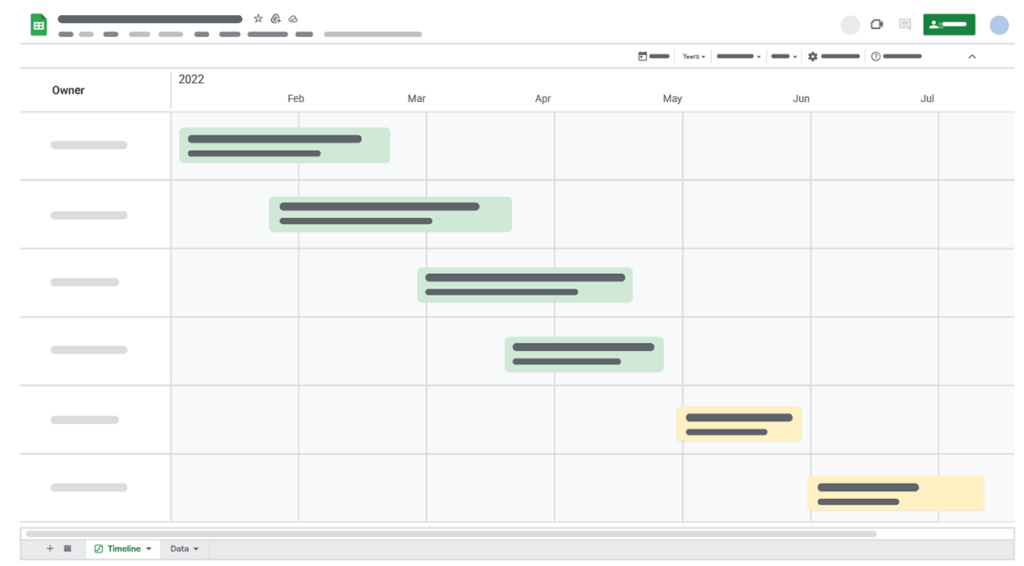
To use the timeline view, your Google Sheet must contain at least the following fields: Task title, Start Date (in date format), and End Date (in date format) OR Duration (as number of days OR in hours, minutes, seconds format hh:mm:ss).
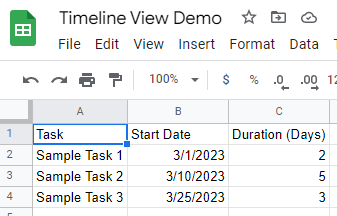
To learn more, see the Google Support articles Create & Edit a Timeline View and Customize Your Timeline View. For a great video walkthrough of setting up your spreadsheet and creating a timeline view, see this video from DoIT Training at Stony Brook University.
If you have any questions or would like to review this or other Google Sheets features either individually or in a group, please send a request to the ITS Service Desk at servicedesk@denison.edu.
