As of Thursday 1/14, Gmail has been updated:
- Google Hangouts (the old Google messaging platform) no longer appears in the Gmail interface.
- Google Chat and Rooms (Google’s current enterprise messaging platform) now appears in the Gmail interface instead.
Google Chat/Rooms join Google Meet within Gmail to provide the new Integrated Gmail experience on both computers and mobile devices.
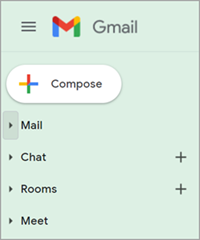 Not seeing Chat, Rooms, and/or Meet in the left panel in Gmail?
Not seeing Chat, Rooms, and/or Meet in the left panel in Gmail?
If you had Chat turned off so Hangouts did not appear in Gmail, you will need to adjust your settings to see Google Chat/Rooms. Click the Gmail Settings (gear) icon and then See all settings. Across the top, click Chat and Meet. Next to Chat, select Google Chat and next to Meet select Show the Meet section in the main menu. Click Save Changes.
Take a few minutes to learn about Integrated Gmail!
- Watch Google’s <2.5 minute Intro video.
- Read the quick list of the top 10 things to know.
- Check out this helpful infographic on which tool to use based on your communication need.

- Go to the Google Workspace Learning Center for Integrated Gmail to learn more.
What will happen to messages sent using Google Hangouts?
- Messages sent using Google Hangouts may appear within Google Chat and are also archived with the Chats label in Gmail. (Originally only 1:1 direct messages appeared in Chat but Google is expanding that.)
- For the time being, if you are looking for a prior message you can’t find in Google Chat or Gmail, you can continue to access Google Hangouts by going to http://hangouts.google.com or clicking the app launcher (waffle) icon within Google Workspace applications and clicking Hangouts. Google has announced plans to retire Hangouts entirely this year but a specific date is not yet available. ITS recommends accessing Hangouts ONLY if you are checking for an older message.
Want to learn more about Integrated Gmail and Google Chat/Rooms at Denison?
Join ITS for a 30 minute virtual intro session in January or February: see available sessions and register.
If you have any specific questions or issues, please contact the ITS Service Desk at servicedesk@denison.edu or 740-587-6395.
