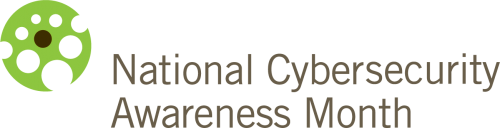Update: 10/22/2019 1 pm:
ITS was notified by Dialpad that the issue was resolved and SMS service should be working as expected. Please email or call the helpdesk if you experience any issues.
Original Post:
10/22/2018 9:30 am
ITS was notified that the SMS/ MMS service with Dialpad is not working. Incoming and outgoing phone calls will still continue to work as expected. We have reached out to Dialpad to resolve the issue as soon as possible. We will update this page as soon as we have additional information.
Please email or call the helpdesk at helpdesk@denison.edu or 740-587-6395 if you have any questions or concerns or are experiencing additional issues.